





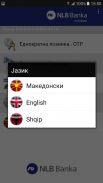
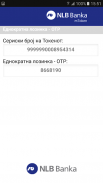

NLB Token Makedonija

Descripción de NLB Token Makedonija
NLB mToken
With NLB mToken, your physical token is no longer required when you wish to use Internet Banking for individuals. All you need is your mobile phone with the NLB mToken application. NLB mToken is an application used on mobile phones to identify the user and confirm a transaction performed via Internet banking. NLB mToken serves the same purpose as a physical token; the only difference is that it is installed in the mobile phone, which makes it more convenient and easier to use.
SERVICE CONTRACTING AND INSTALLATION
NLB mToken application can be downloaded for free from Android Market. In order to use NLB mToken, you must first contract the NLB mToken service at any branch office of NLB Tutunska banka. You will be sent shortly afterwards half of your Activation Code on your personal e-mail, and the other half on SMS message on your mobile phone.
When initially registering to use NLB mToken on your mobile phone, it is necessary to enter the Activation Code. After that, You will be offered an option for entering and confirming the PIN you will be using whenever accessing NLB mToken.
Internet access is required only when downloading the application, for activation (initial application start-up), and when changing the PIN. After downloading and activating NLB mToken Internet access is no longer required, which makes NLB mToken accessible both within the country and abroad, so you do not need to worry about the Internet service quality and costs.
SECURITY
NLB mToken grants the same security level as a physical token and is also protected by PIN known to the owner only. You may change the NLB mToken access PIN at any time. Also, NLB mToken is automatically turned off after three minutes of being inactive.

























